3 Easy Steps to Load a Book on Your Kindle
We've all been there. This new piece of technology, so shiny, and new, and confusing... what's more, Kindles don't really come with a user manual. The First Reader just got a new Paperwhite (touchscreen e-ink ereader, pretty nifty, really) and all it came with was a fairly useless guide on basically how to turn it on. And then I was asked 'how do I put that book on my Kindle?" by someone else. So I went through the process with my own account, took screenshots to illustrate, and hopefully this will help someone else.
First of all, you need to log into your Amazon account on your computer. Your Kindle should already be registered to that account and connected to your wifi internet. If not, we'll talk in the comments!
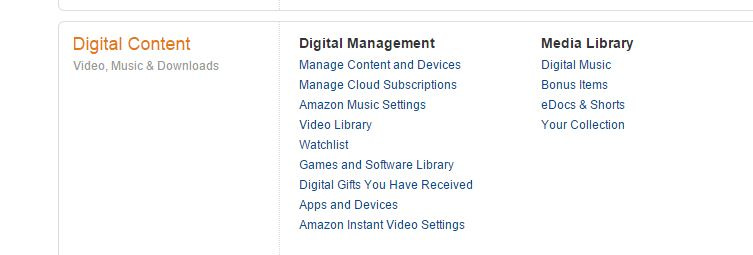
Step 1
In your account menu, locate the Digital Content, as above, and click on Manage Content and Devices. This will take you to another menu.
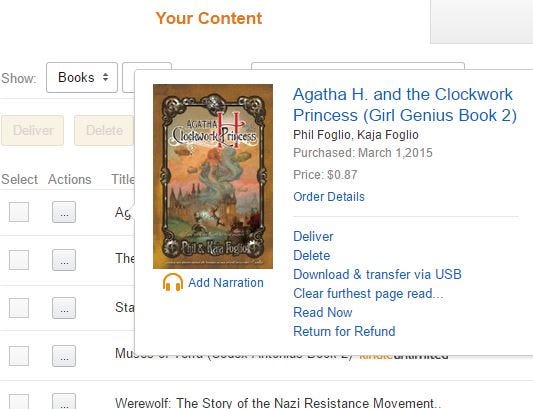
Step 2
Here you will find your digital library. You can select books, Documents, or magazines. I'm selecting a book, which brings up the above menu. If you have emailed a document to your Kindle email address (which can be found through the previous menu) then you will want to click on Documents. Now from this menu, select Deliver.
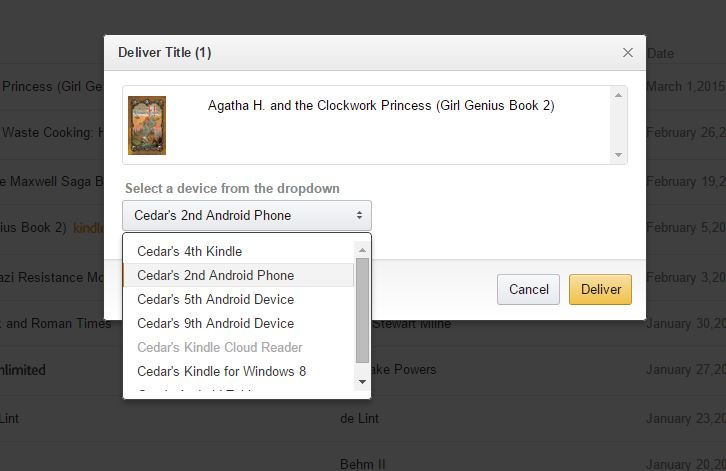
Step 3
If, like me, you have multiple devices you read on, don't worry: it does NOT matter which one you deliver it to. There is another way to find it. But usually you won't have this many choices. I don't really have this many, I just haven't gone in and cleaned out old accounts that are no longer active. Click the yellow Deliver button and you are all done.
Now, back to your Kindle ereader or a device with the Kindle app on it. If it is connected to the wifi, either wait a moment for it to sync, or go to Sync and Check for Items in the settings menu. You can also check for items by looking at the 'Cloud" listings. If you go to Cloud, then click on 'My books' you will be able to change the selection to 'Documents' and view any emailed-files that are compatible with the Kindle ereader.
Any Questions?




