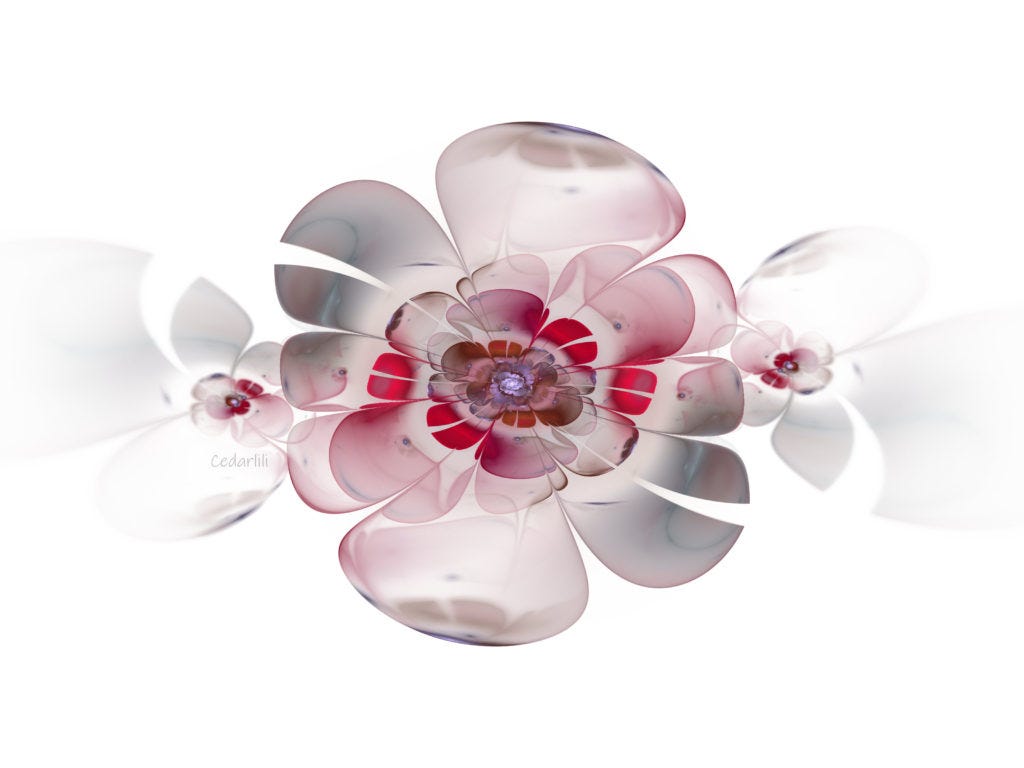Glass Roses
And other sophisticated blooms. I've been tinkering with Apophysis blooms again, because I can. That, and I can leave the program up, running a render, and come back to it, make a few tweaks until I find something I like, render that and walk away... It's much cleaner, this digital art thing, than traditional media is. (As I look at the other half of my little desk which is jammed full of inks, pens, books, and more boxes of art supplies).
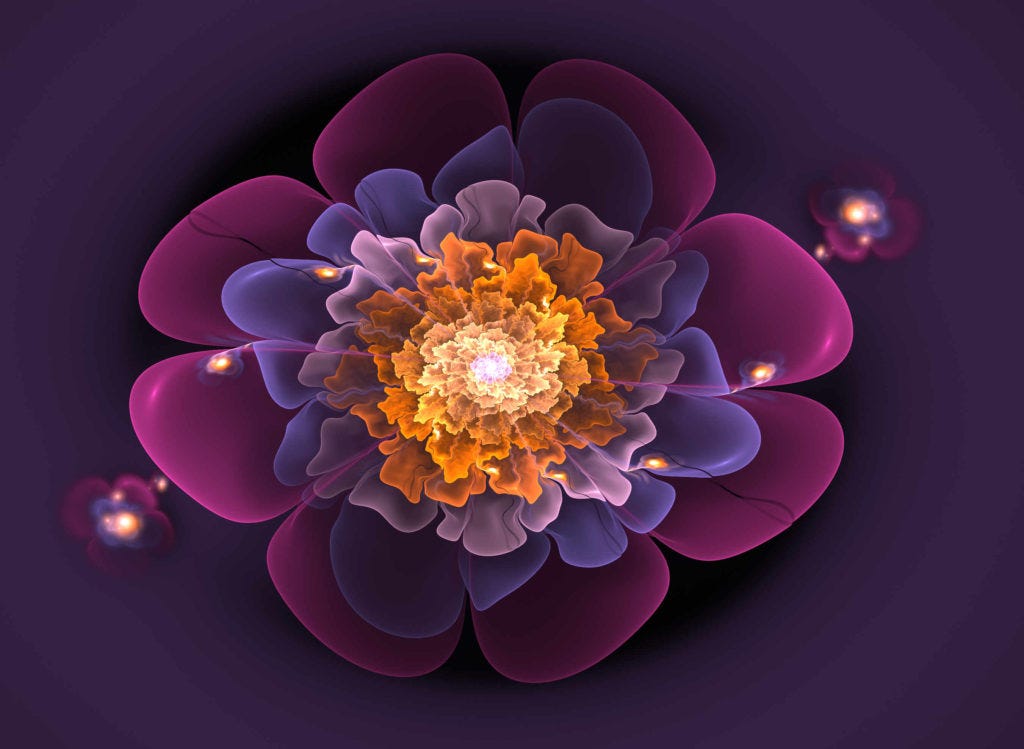
Flora
I'm mostly working off a tutorial base for these, then playing with the variations to see what I can find in the fractals. It's an easy way to learn more about the different effects than trying combinations at random - I do that, too, but not when I don't have a few hours to lose falling down the rabbit hole.

And it's not just about the forms and structures, it's learning how to manipulate the background, and paint with color palettes, and then refine the whole thing in postprocessing. Which! I am excited to tell you I am not doing in Adobe Photoshop right now! I am trying out Affinity Photo, having picked it up when it went on sale this week (I have been waiting for this moment) hoping that it will enable me to finally and forever cut ties with Adobe. We hates adobes, we does.
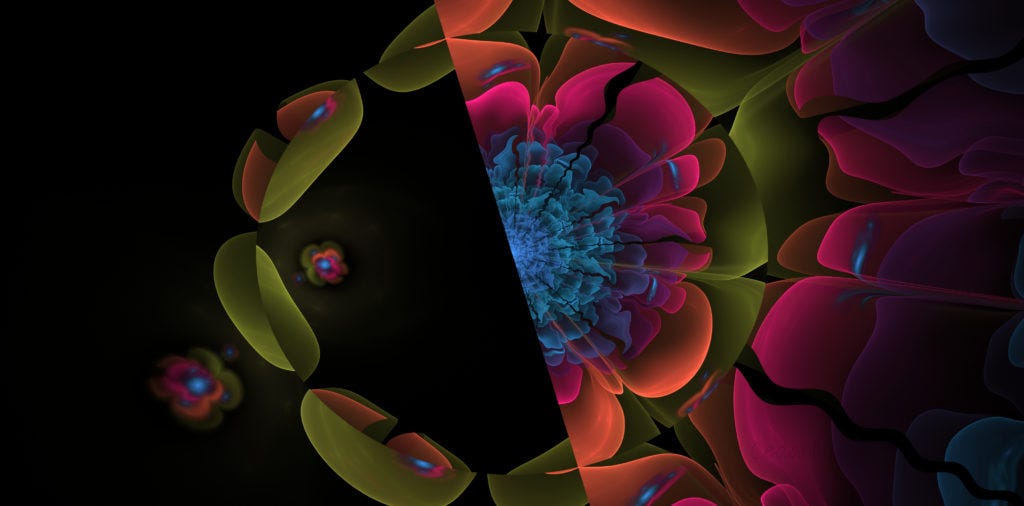
"Psyche" is what happens when you say 'how would this work?' and then render it HUGE.
So far Affinity Photo is comparing very favorably to Photoshop, I will put it through some more trials this weekend while I am working on book covers, and then write up a proper review. It's better than GIMP already, I can tell you that. I'll be playing more with Affinity Publisher soon, as well, since I want to start laying out Inktail Too with that program. Ooof. Learning new stuff. Thrilling, but tedious and time consuming.
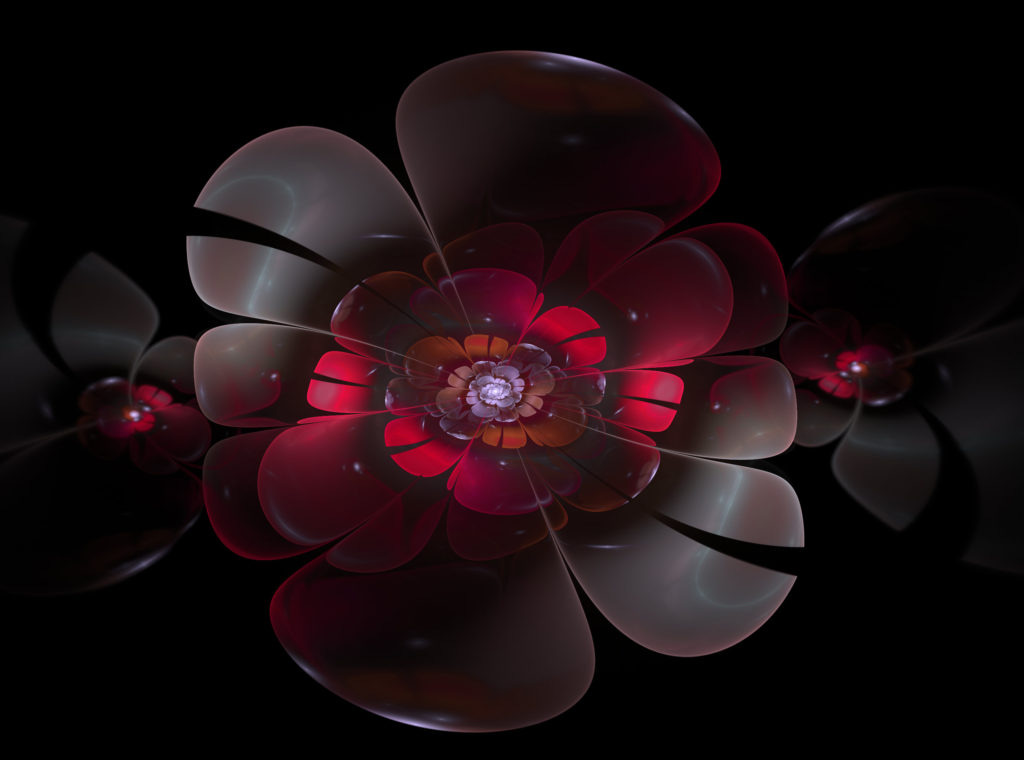
"Glass Rose"
And one thing about the blooms, is the clean and crisp look of them, while allowing me near infinite variations. As long as I don't break the program (if you do too much, it freezes. Oops). Plus, postwork adds yet more I can do, like the flame rose in the header image, or playing with dark (above) and light (below) backgrounds to the transparent png renders.