Tired Art: How-to
First, you try to do far too much, and get yourself to the point where all you really want to do is sleep but first, art. More seriously, this technique is what I do if I'm sick, or exhausted, but I want to keep to my daily San Check of making a piece of art every day.
My friend Phil asked me if I'd write up how I do it, and I blinked at the screen. This is... this is cheating art. I always feel guilty when I make these, because, well, it's not *real* art. Then I checked my internal dialogue and realized that yes, it is real art. I mean, I don't expect to ever be paid for one of these pieces. They tend to be quirky and experimental. But that's art, too!
So, this is how you too can make Tired Art.
I'm using two apps, sometimes one. Depends on a few variables. One is 'just how tired am I?' and the other is the result I get from the first app.
First, I choose a photo to work with. I always work with one of my own photos - point of pride, and photography is an art, right? The funny thing is, crappy pictures work better for this technique, often, than good sharp ones do. Yesterday, I chose a photo of the Inspector Gidget, who was being adorable at her ablutions.

Fuzzy seems to work well with the art apps.
Second you'll upload the photo into your choice of Artificial Intelligence art app. There are a number of them out there. I'm using Deep Art Effects, which I bought for like $2.99 a few years back. Prisma is good, but a subscription model and I don't do subscription apps. I'll also be using Pocket Procreate. Tired Art is almost always done completely on my phone, usually in the dark under the blankets. Sometimes even without my glasses (I'm 20/400. or legally blind, without those, so... It's a special challenge)

Once you have the app open and have chosen your image, you'll see that you have a lot of filter options. I know what some will do, reliably, and others are unpredictable, so I will try out four or five to see if I get an effect I like.
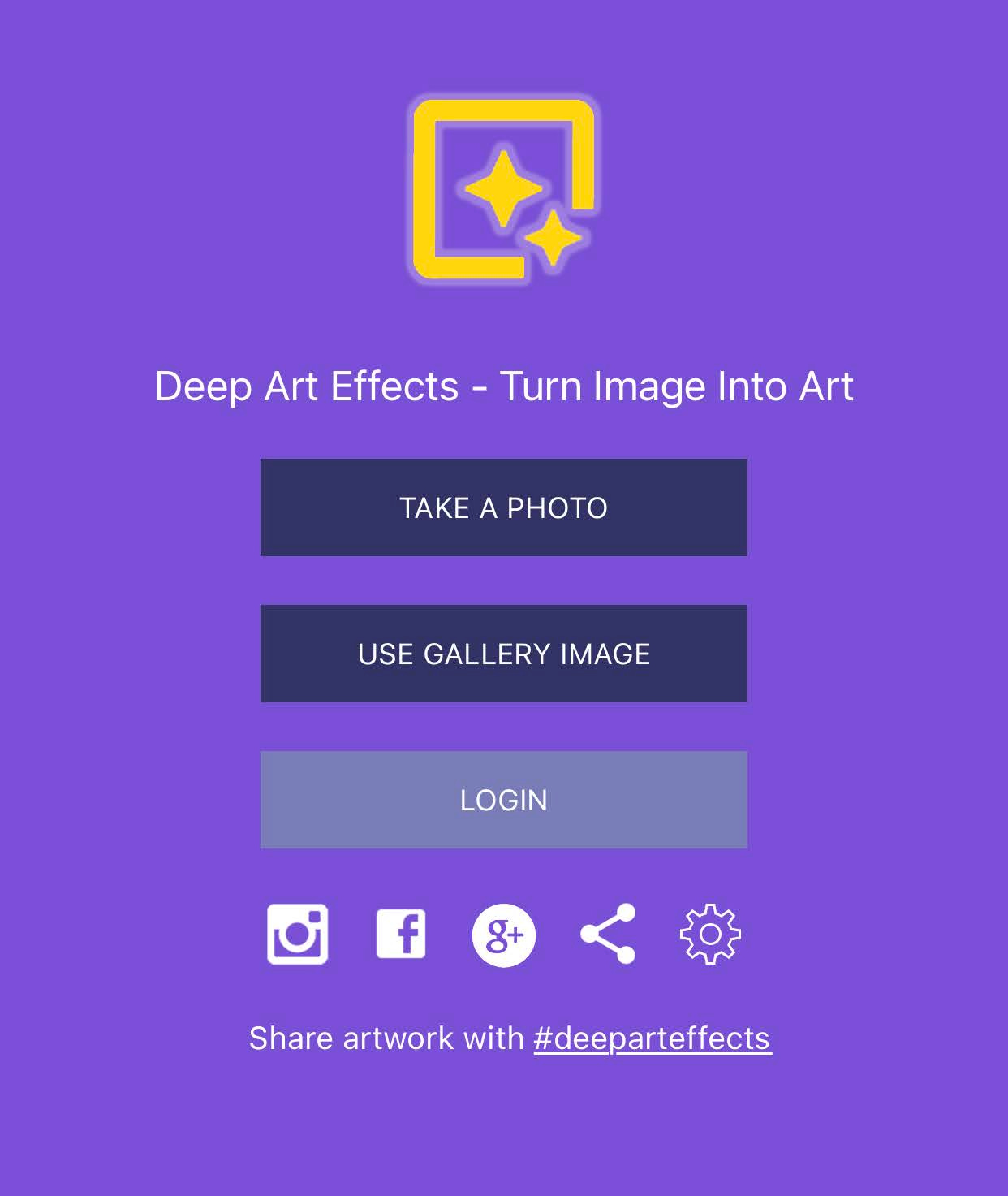
Choose the use gallery image to get a photo from your phone gallery.
You should always check your settings on these apps, by the way. Some automatically watermark with their logo, but you can switch that off. You can also usually get a higher resolution image out of them if you have the paid version.
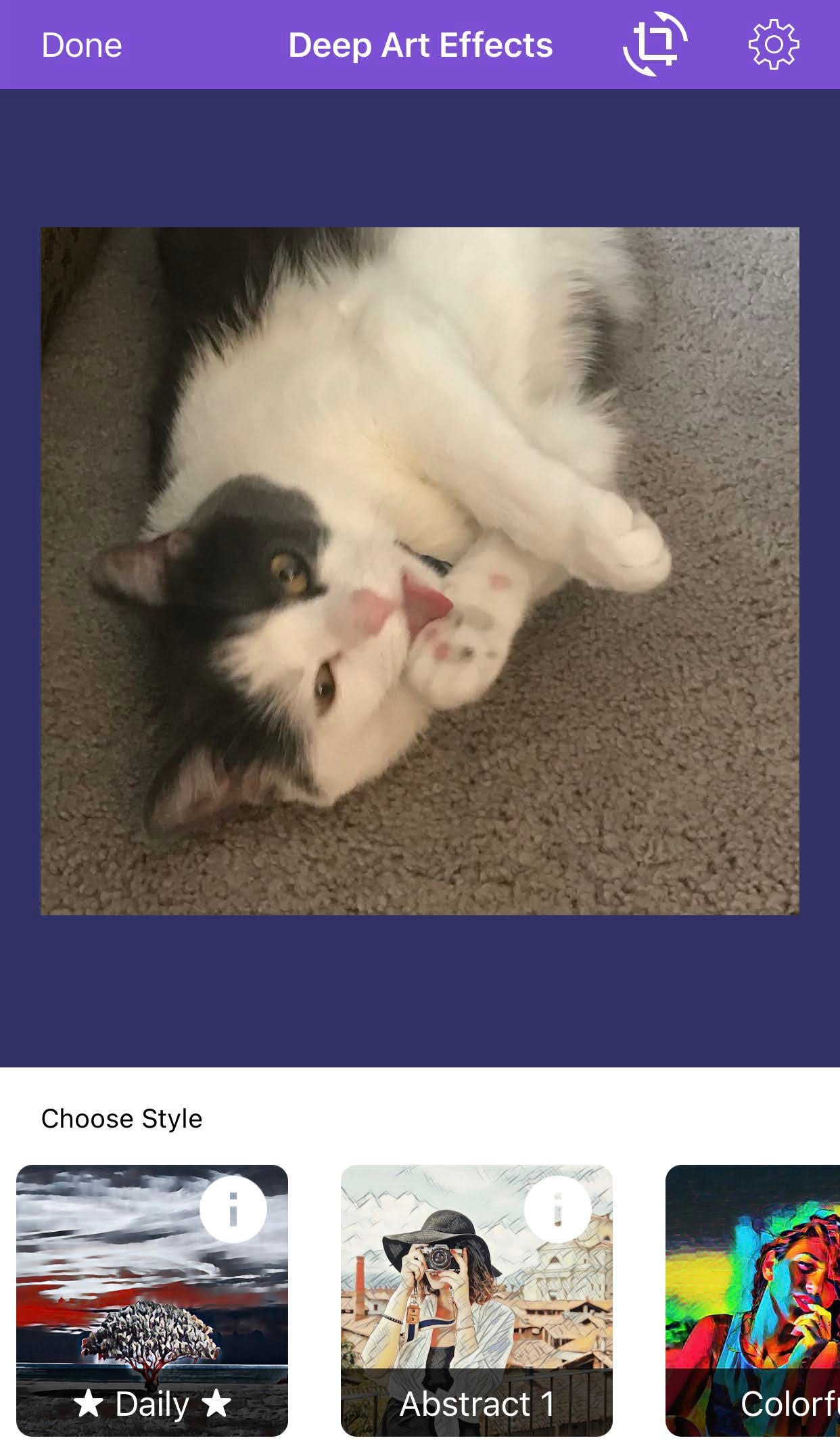
This app allows me to scroll over and pick from about 20-30 styles. I haven't counted how many there are, tbh.
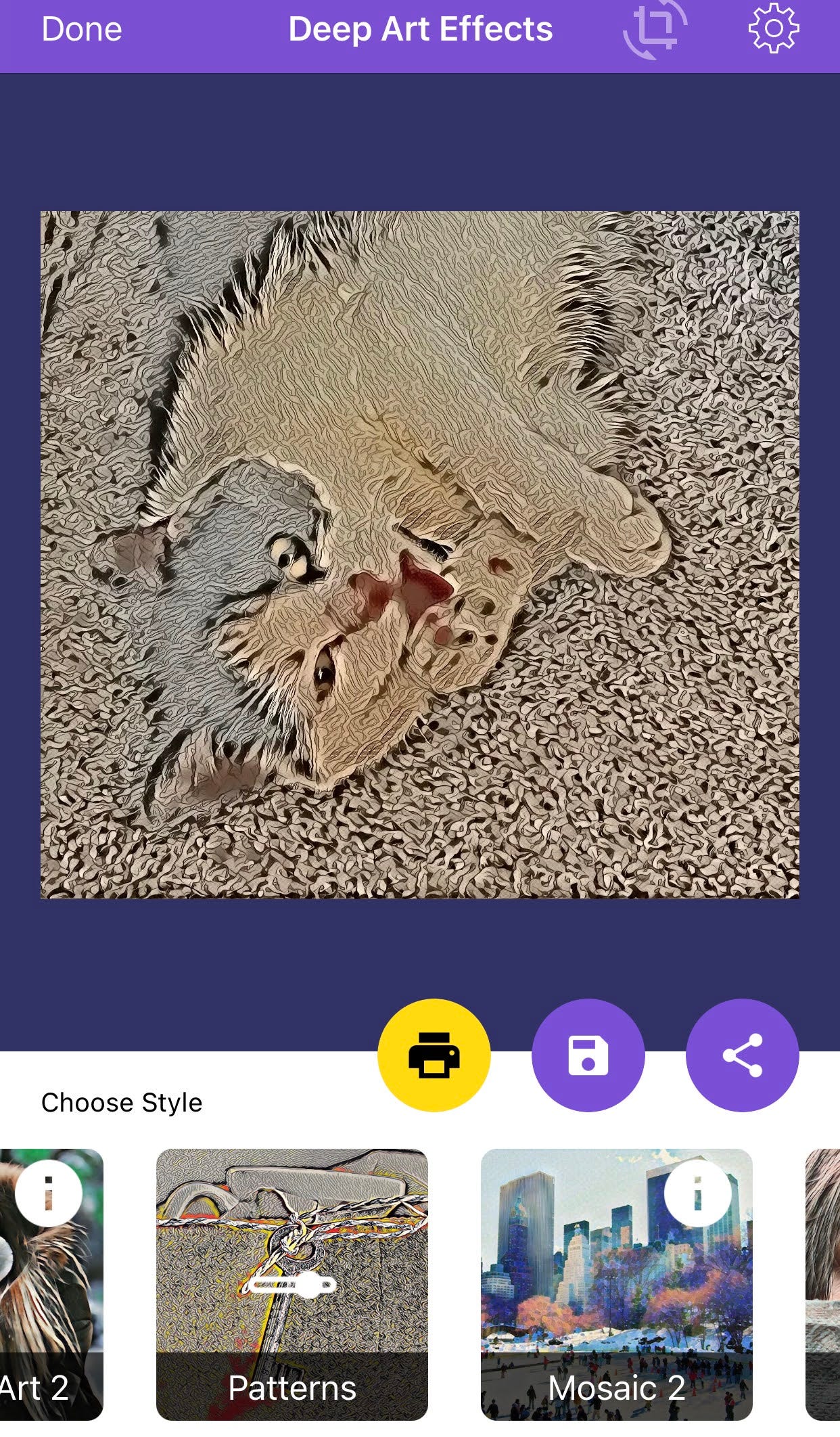
After I find something I like, I use the floppy disc (snerk!) image to save it to my phone gallery. Last night, I wanted to highlight Gidget's gold eyes and pink nose & tongue, and wasn't happy with the filtered effects, so I moved over to the other app I sometimes use, and worked in there.
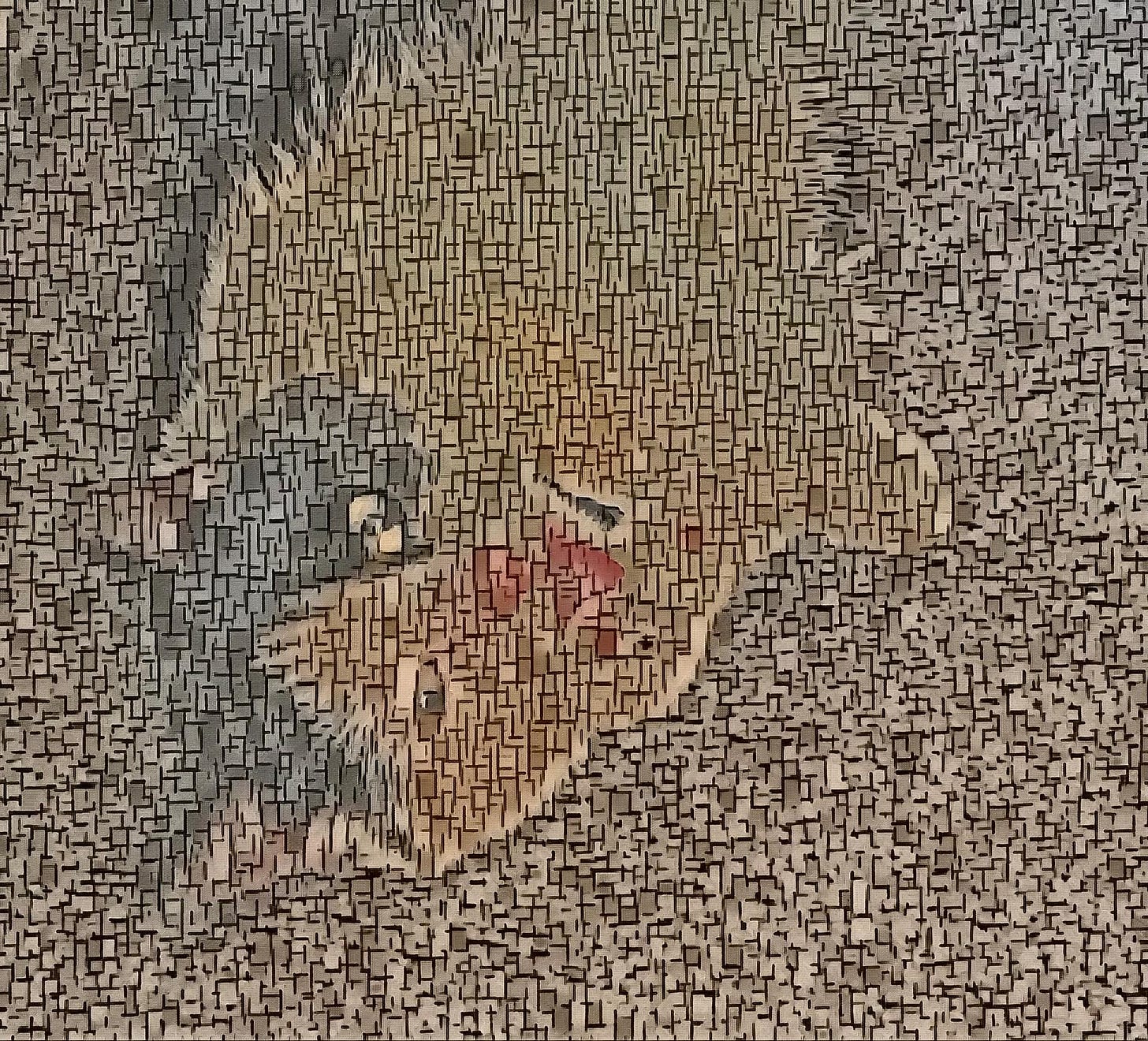
Filter style I used, but didn't like as-is. This one is called Impressionism 1
Pocket Procreate is the little sister to my workhorse app on the iPad, Procreate. All of the illustrations for The Ratel Saga and Taskforce Chiweenie were made using Procreate and the pressure-sensitive Apple Pencil to mimic an art brush pen. Pocket does not allow me to use the Pencil, that's an iPad only thing. So anything I do in Pocket is with my fingers. Yay, fingerpainting!
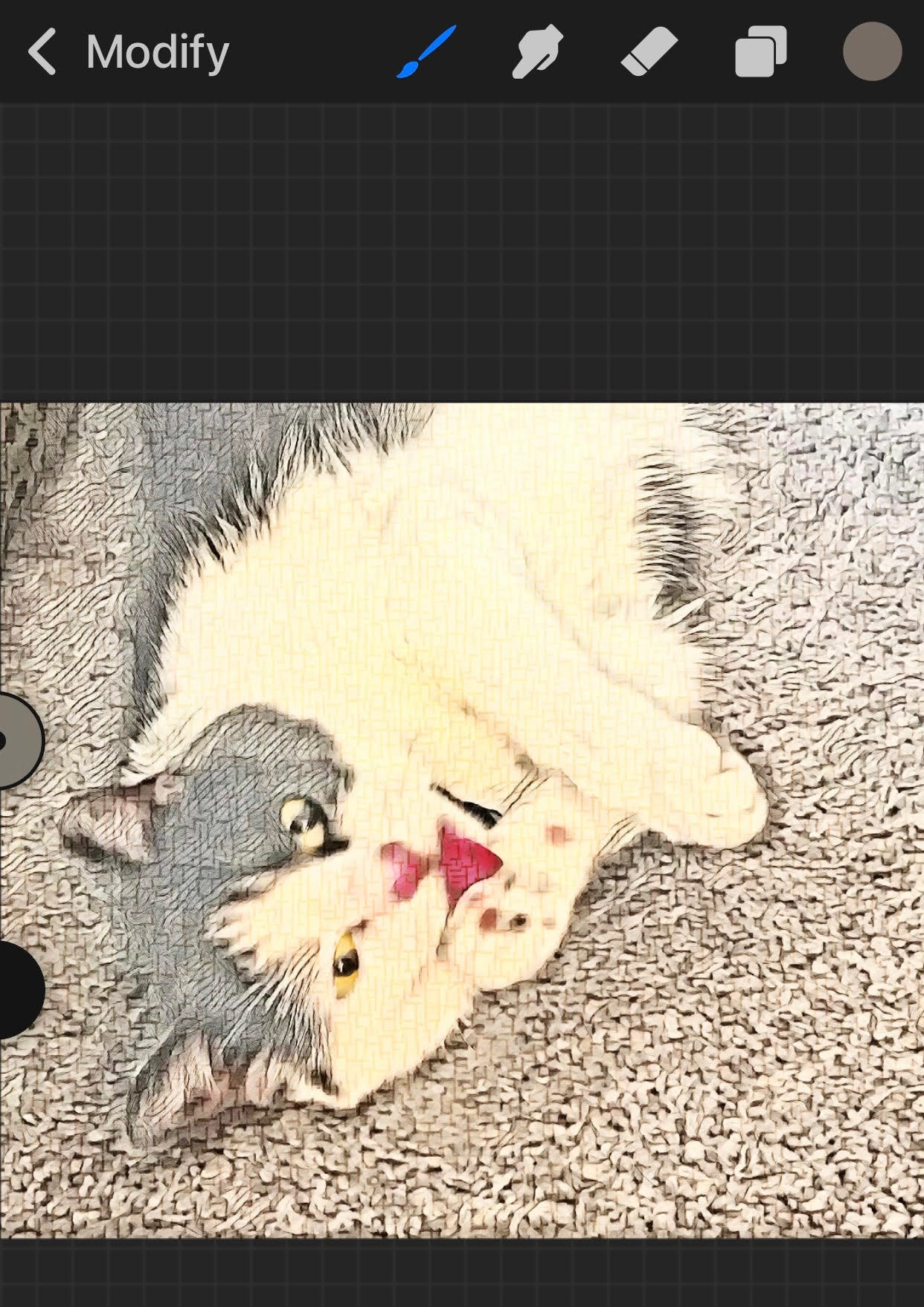
This app is a lot more complex than Deep Art Effects, but briefly - under the Modify button will be a menu, including 'Add photo' which you can use to stack layers of filtered photos. That's what I did for this piece. I then opened the layers menu (two stacked squares icon) and set the layer effects to get interesting looks - things like soft light, screen, overlay, and multiply will get you some rather dramatic looks.
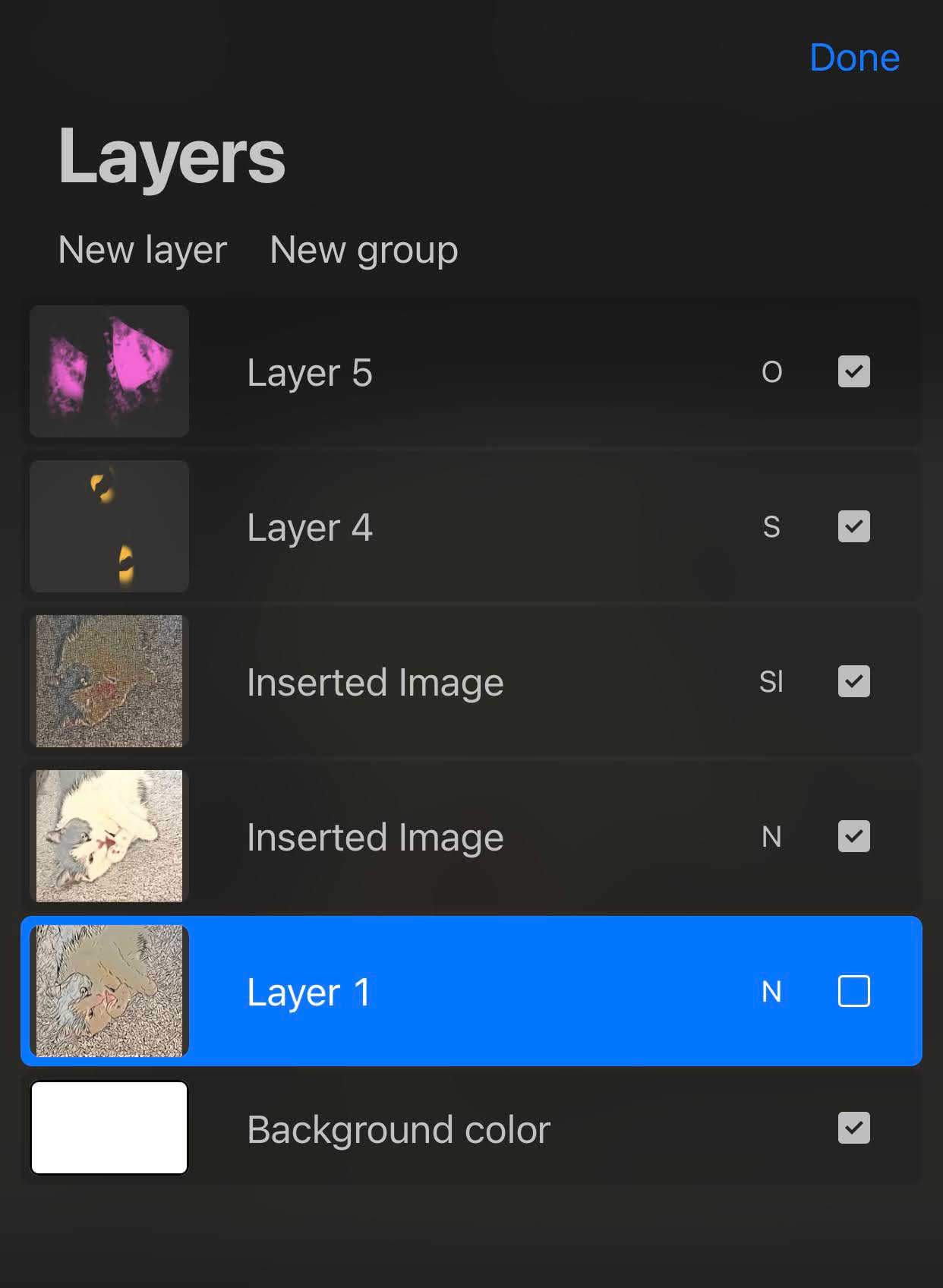
Here you can see what I've done in layers - I have one turned off (the box at right unchecked) and the others set to N for normal, and Sl for Soft Light. I also fingerpainted her eyes, nose, and tongue to highlight them as I wanted to do.
Finally, I went back up to Modify, and from the Share menu, selected to export as jpg file, saving to my phone.
It took longer to write up the tutorial than it did to make this! But it's a fun, relatively easy, way to create art from a photo, and to experiment with something like abstract from reality, which is what I was doing here.

If you want to mess around with this style, I'd love to see your results!
Bonus: Clearer image of the cute that is Inspector Gidget.





